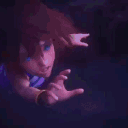Everything posted by nina2wings
-
KHUX Chat
I just got my fluff son seems luck is running rampant tonight almost makes me want to pull again but I will resist
-
KHUX Chat
nice one hawk!
-
KHUX Chat
nice! I finally got key art 20 alas my quest for Monster sora is still underway
-
KHUX Chat
My Vulpes party is rank 51 If anyone is an active vulpes please join If you are new we can help you improve Just dm me if you are interested or have questions
-
KHUX Chat
Cassandra And yes he is
-
KHUX Chat
Yeah that show incendyne Gimme sec I will show you hawk
-
KHUX Chat
An actual ariel dress would be nice too Raps is her nickname in the tv show Her servant friend calls her that
-
KHUX Chat
Then my costume collection will be complete Rapunzel
-
KHUX Chat
I just need namine aqua and raps
-
KHUX Chat
We should get then Sjdjd Seriously??? We better get that 10k is just what I need
-
KHUX Chat
I hope they drop a lot of free jewels for us tomorrow
-
KHUX Chat
steals jewels from hawk.
- KHUX Chat
-
KHUX Chat
I want to get raps but aqua is looking fine
-
KHUX Chat
Queen as in aqua? Indeed
-
KHUX Chat
That's more than enough to get whatever you want
-
KHUX Chat
It would be a dream come true Like
-
General Chat
I'm sure you can do it! do you have one in mind?
- General Chat
-
General Chat
I'm sure it wasn't an easy decision perhaps you could meet half way and do one or two classes online?
-
General Chat
take care of yourself do what you need to do to feel better
- General Chat
-
General Chat
https://tenor.com/view/nacho-why-confused-jack-black-gif-8714598
-
General Chat
Retro Sora what happened ?
-
KH General Chat
ordered sora just now ❤ ❤ <# 4 months is going to be a long wait also rip my wallet