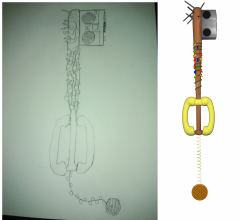Everything posted by Michael “Mike” Carter
- My Fan-Made Keyblade "Friends Don't Lie"
- My Fan-Made Keyblade "Friends Don't Lie"
- My Fan-Made Keyblade "Friends Don't Lie"
-
My Fan-Made Keyblade "Friends Don't Lie"
Ok, if anyone could make and design their own keyblade, i decided to give this a go. this is my very first keyblade model that i've sketched and then 3d modeled. For anyone where this design came from, it was based on the hit Netflix Series, Stranger Things. and just to test it out with a kingdom hearts character, i tried it out with roxas because why not. and it works very well. hope you guys like what i've made. what did you guys think?
-
Friends Don't Lie Keyblade (Sketch To 3D Model)
This is my Sketch to 3D model to my own creation of a Friends Don't Lie Keyblade, based on the hit Netflix series Stranger Things.