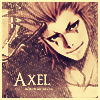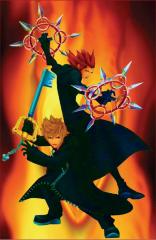- Zalel's status update
- Foooooooood~
-
Hello
Hey! I'm Zalel. Welcome to the site!
- Zalel's status update
-
Keyblades Without Keychains; A Theory
Game developers sometimes forget some digital art parts or whatever. Pfft. Its one out of the millions of video game glitches. (Apologizes for bad choices of words )
-
Talk Like Your Avatar!
I'm Axel. Got it memorized?
-
-
Which Kingdom Hearts title did you dislike the most
:angry: Definitely Re: Coded it was annoying and complicated and ugh... don't get me started
- Zalel's status update
-
What Do You Like Most About the KH Series?
Ummmmm.....uhhh... EVERYTHING! THE GAME IS JUST, SOOOO PERFECT!
-
-
-
Is there a quick way to level up?
Olympus Coliseum and just fight yo butt off!
-
 Zalel reacted to a post in a topic:
What is your favourite Disney world that has been in the past Kingdom Hearts games?
Zalel reacted to a post in a topic:
What is your favourite Disney world that has been in the past Kingdom Hearts games?
-
 Zalel reacted to a post in a topic:
What is your favourite Disney world that has been in the past Kingdom Hearts games?
Zalel reacted to a post in a topic:
What is your favourite Disney world that has been in the past Kingdom Hearts games?
-
What is your favourite Disney world that has been in the past Kingdom Hearts games?
Hallow Bastion, Timeless River and Traverse Town
- Roxas & Axel
-
- Zalel's status update
- New Gal!
-
-
-
-
-
New Gal!
Hiya guys! I'm Zalel! I love KH, and played EVERY SINGLE GAME! I'm not a fangirler, but I love Axel, and Aqua and a few other characters... if you wanna know more about me, just lemme know!
View in the app
A better way to browse. Learn more.