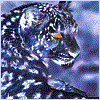Everything posted by Solarclaw
-
What do you think about the soundtrack? HD 2.5 ReMIX
Fav is He's A Pirate and Hazardous Highway; Like omg *w*
-
Do you usually go to bed late?
Sleep at around 11:30 - 1am and get around 5-7 hours of sleep because classes at 8:10 >< But if no classes, I get around 7 hours and stay in bed reading til noon
-
"What do you want outta life?"
I'd like to broaden my horizons; I blame TWEWY though for that since the horizon thing (I'm sleepy and can't remember the exact line Mr. H used)
-
Information from the Kingdom Hearts Series Memorial Ultimania translated
Aw man. I really want this book even if I can't understand it myself But the translations help, of course! ANYWAYS! I'm so loving this 8DDD Like, you have no idea! Do you know what this means!??! All of this info could help me creating a more canon-like fanfic and stuffs! Like OMG!! Granted, they are fanfics and fan-stuffs so there will still be original stuffs, but all of these facts and clarifications can help in making the fanmade seem more real (for better or for worse). Bookmarked! 8D
- New rendition of Dearly Beloved played at VGO concert in Taiwan
-
I have no games to play
I wish I had that much games o.o And the motivation to play them I'm here on the computer though and KH13
-
RAISE YOUR SMASH HYPE! ヽ༼ຈل͜ຈ༽ノ
- Lets Take A trip Down Nostalgia Lane!
- Lets Take A trip Down Nostalgia Lane!
- Lets Take A trip Down Nostalgia Lane!
- GIANT RABBIT
- Lets Take A trip Down Nostalgia Lane!
- Lets Take A trip Down Nostalgia Lane!
- Tetsuya Nomura steps down as Final Fantasy XV director to focus on Kingdom Hearts III
I'm glad for 2 things about his news: Nomura-san can now focus more on KHIII either than trying to juggle both this and FFXV. This also means that both games have a higher possibility of being released sooner either than 4+ years in the future....just for Japan too HOWEVER, I would like to point out that sometimes speed is not always good. In such haste, some things may get overlooked. Look at what happened with Sonic 06 *shot and brick'd and horribly maimed for mentioning that thing* In any case, I wish them luck in deciding to go at full speed and a dang powerful break just in case.- Don't they look delicious!
*grabby hands* They look amazing! What flavor though?- Foretellers are in Twilight Town?!
o.o That's some pretty good observation. Though I'm unsure if Nomura and the writers planned that far ahead when they made KH2. Though it does bring up the question of before KHx was created; if not Unicornis, why Unicorns for that mansion? I'll probably need to look up on the symbolizations unicorns have- 44 replies
-
- foretellers
- kh1
- kh2
- kh3
-
Tagged with:
- Solarclaw's status update
- New Big Hero 6 Pics
It looks like somebody on the designer's team was a fan of Mirror's Edge or something o.o Overall like the designs, though I do have some issues. But I agree, Mr. Marshmallow is/should be huggable and squishy- Oh my flipping gosh :O
Scary as fudge, but amazing background stories to them!- Transform Already!
The trick is to scream out "BUMBLEBEE!!" or mention a Decepticon- TheSpeedGamers Marathon(s)
Thanks ^^ And it's alright. Bills and stuff are more important anyways. You don't have to donate and can spread the word instead! Any kind of help is great, really- TheSpeedGamers Marathon(s)
Hello! So, recently for the last few days I've been watching TheSpeedGamers' Pokemon Marathon. They're a great community of gamers and basically fun people (like everyone else here). Right now, they're doing a Pokemon Marathon/charity, raising money for St. Jude's Research Hospital. They're going to try and catch every pokemon and perhaps even a complete living pokedex. Games included are: FireRed, LeafGreen, Diamond, Pearl, HeartGold, SoulSilver, Ruby, Sapphire, Black2, White2. Also, as some incentive for more donations, you can name the Pokemon they catch. $10 for a random pokemon (the recently caught). $20 for a specific pokemon. And naming legendaries are auctioned off to the highest bidder. At the end, they will transfer all the pokemon caught to Pokemon Ranch to show off all the creavtive names. There are also some big auctions and events. Former official translator for the Pokemon Company (from Japanese-to-English), Nob Ogasawara, is also joining the chat and sometimes a Skype call. He has translated from the original Red and Blue up to Diamond and Pearl. They have already auctioned off a boxed Pokemon Red and Pokemon Blue signed by Nob. The last prize to be auctioned off is an original Gameboy Pocket, also signed by Nob. (He has also included the quote "Smell ya later!" on the case). As of this post (1:48 am, Pacific Standard Time) and for the next 2+ hours, they are going to give away a pre-order of either AlphaSapphire or OmegaRuby. By donating, you are given an entry to a raffle to win and the winner gets to choose which game they want. This is organized/paid for by Bulbagarden, creator/head of Bulbapedia. And on that note, they have already been promoted by sites like Bulbapedia, Serebii, and Marriland and the support of the many people in the community. So if you can't donate, then you can help spread the word of this event (like me ^^) by Tweet, Facebook, etc. Thanks for reading and sorry if this is in the wrong topic/section. Tired...- http://tsg.tv/ TheSpeedGamers is hosting a Pokemon Marathon for a complete living dex and you ca...
Ah, thank you. But ah....where can I put it? In the Pokemon section or in Random?- TheSpeedGamers are hosting a Pokemon Marathon and currently trying to reach $15k in less than 20 ...
No, you have a chance to. A donation is an entry to a raffle to the pre-order (paid by Bulbapedia)- Solarclaw's status update
TheSpeedGamers are hosting a Pokemon Marathon and currently trying to reach $15k in less than 20 mins. With that, a random person that donated will win a preorder to either OmegaRuby or AlphaSapphire (your choice) http://tsg.tv/ (donations go to St. Jude's research hospital)