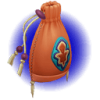Everything posted by Columned-Munny
-
Are you going to import HD 2.5 ReMIX?
Nope, I'll wait for the localized release.
-
Do you think you sleep as much as you need?
I've never collapsed from exhaustion, so I'm technically getting as much sleep as I 'need' day-to-day. I sure feel like I need to sleep more though.
-
Spike's VGX Discussion
I'm a little surprised The Last of Us didn't take GOTY, but not as surprised as I was when Bioshock Infinite won Best Shooter. I haven't played it personally, but everything I've heard about that game is that the gunplay gets in the way of the narrative. My interest has been piqued by Telltale. I think it's fascinating how they've managed to secure three additional franchises (Borderlands, The Wolf Among Us (Fables), and Game of Thrones) only by making The Walking Dead game. A really good game, to be fair, but I worry that their focus will be divided if their not careful with how many projects they take on. That said, I'm really excited for everything they do. Titanfall continues to be the game that has wooed game journalists everywhere, and I just haven't caught on to what they're seeing. I think I'm skeptical because I haven't played it and hesitant because it's multiplayer only. But hey, if it takes off, then I'll be happy to have been wrong in my lack of interest.
-
What addition in Kingdom Hearts II Final Mix is your favourite?
If I have to pick I'll say the Lingering Sentiment, though it's a close call between pretty much every option on there.
-
Is the PS4 version going to have better graphics?
I would guess that two-three years from now multiplatform games will look the same across both consoles.
-
Official KH3 on WiiU Rant and Speculation Thread
I personally agree, but there's two reasons why it panned out the way it has (so far): -Install bases. The greater the number of systems sold, the great the chance your game will sell. Wii U hasn't got as much growth potential as X1 does at the moment. -The system spec similarities between PS4 and X1 have made it much, much easier for developer's to make games multiplatform for each of them.
-
Official KH3 on WiiU Rant and Speculation Thread
Is it downright impossible? Probably not, but the game isn't being designed for the Wii U from the ground up, it's being designed for X1 and PS4. To get it running on the Wii U would probably require reworking the game so it uses less RAM, likely less HDD space, and so that it fits onto a smaller disc size. Yes, multiple disc games are a thing, but it's an extra expense that Square would have to take into consideration. It's not about how the game looks, it's about how it uses the hardware during the gameplay. You're correct in that this is about install bases, and right now the Wii U's is doing terribly for a system that had a year head start on its competition. Even if/when the system sales pick up for the titles you mentioned, the PS4 and X1 titles are going to pick up as well. What happens when Titanfall comes out? Or Destiny? Or the next Uncharted? And who is going to buy a Wii U for their multiplatform games, not when developers start getting their proper next-gen titles out on the other systems. The Wii U is an excellent system for Nintendo games, but it lacks the spark of simplicity the Wii had, and it doesn't have parity with its competition in terms of specs. People are noticing differences in performance between X1 and PS4 games due to hardware differences. Imagine making a game for a system with 8gb of GDDR5 RAM, then being asked to port that to a system with 2gb of GDDR3. I'm not trying to bash the system in any way, but the hardware differences are worth considering alongside the audience sizes.
-
Kingdom Hearts HD 2.5 ReMIX confirmed to appear at Jump Festa 2014
You know, I've played through BBS twice, but I still get excited when I see screenshots for it. Not too surprised about the lack of KHIII showing; they have to make part of the actual game before they can show it off.
-
Now that there's less than a month for it to end, can you say that 2013 was better than 2012?
My second half of 2013 was better than the second half of 2012, but 2012's first half was far better than 2013's.
-
Do you usually read the chapters of the KH manga when we post them here?
Nope, though I appreciate the dedication to posting them.
-
What Do You Like Most About the KH Series?
I like the world, the lore, and the combat. And the voice acting, they've always gotten good voice actors to cover the characters. I dislike the introduction of time-travel, the retreads of storylines (Oh look, there's a *bleeping* tournament at the Coliseum! Big *bleeping* surprise!), and many of the mini-games.
-
Are there other RPGs you play besides KH?
So many games have RPG elements now I had to think about what actually qualifies. I play a few for sure; Dragon Age, a few Final Fantasies, Skyrim, and Pokemon. I want to make a case for X-Com to count as well. You train a personalized squad of characters into randomized, turn-based fights, gathering experience and unlocking abilities as you do so. Sounds close enough to me.
-
Is the KH series still your favorite series of games?
Yes, though Mass Effect gives it some steep competition.
-
Batman Arkham Series- General Discussion
So...about that 'no collection on the horizon' comment I made. Turns out it's literally impossible for me to be more wrong: http://www.ign.com/articles/2013/11/14/batman-arkham-collection-edition-announced
-
Will Merlin return in Kingdom hearts 3? and if so do you think he should appear in his own film this time?
YES, I completely forgot about that movie! Perfect for KHIII, make it happen Square. My munny is on Merlin returning.
- What''s Taking Square So long?
-
Batman Arkham Series- General Discussion
Definitely play them in order of release, not in order of the timeline. No collection is on the horizon. If one comes out it probably won't be for a while, so I'd get started on the series now if you're interested.
- Do you think of using Legendary Pokémon as cheating?
-
Is it Worth Completing Final Fantasy X PS2?
I've started it twice, the second time with the intention of finishing it. I got 5 hours in and Square announced the HD version. I opted to wait for the remastering personally, and that was...years ago? However long ago they announced the HD version. So I'd say wait, since it hopefully won't be too much longer.
-
Are you the kind of person that still plays a game you own for a couple of years?
Yep.
-
Xehanort in a Nutshell
This made me want a set of those Russian nesting dolls, except each layer is Xehanort.
-
Really Nintendo? Really?
I don't know I'd call it immature so much as misinterpreted. Nintendo's niche is appealing to families, and in an almost Disney-like fashion they like to have tight-regimented-control over what they produce to keep that perception enforced. If it's damaging to their public perception, then SwapNote is no longer a feature that helps them. I'd say this shutdown of the SwapNote also ties into their general misunderstanding of the internet in general. It reminded me of the announcement that the new Super Smash Bros. doesn't have a story mode because the cutscenes were posted online separate from the game, which has got to be the worst excuse I've ever heard. Nintendo loves having loyal fans, but only wants their fans to express their loyalty in limited ways. The other side of the argument is that the shutdown protects kids. I don't know what Nintendo knows, but I assume that they wouldn't have done this and affected every user if they didn't have reasonable cause. Kudos to them if that's the case, even if their solution was inelegant.
-
Do you usually think you should have gone to bed earlier?
Literally every night.
-
Open World Gumi Space
I am pro-this concept. I'd love for it to be one big deep space that you fly through and explore, but I'd also be okay with sort of what they had in Ratchet and Clank: A Crack in Time. Basically there were 'regions' of space with a few big planets and some smaller locations to tackle however you wish. The more open the better though.
-
Do you think that the gameplay in KH3 will be drastically different from KH1 and 2 due to BBS + 3D's developers making it rather then the Osaka team?
I would imagine (hope) that the power of the new consoles enables them to create KH worlds like none before; more NPCs, side quests, and general interaction with the worlds would be phenomenal. I don't mean interaction as in traversal so much as making the environments come to life. The worlds of BBS were nice to look at, but felt at times like empty dioramas.