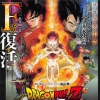Everything posted by CJ Smith
-
What was your first KH game?
KH2 DDD
-
What did you think when Sora hugged Riku in 3D
Bro hug, that's a thing right?
-
Do you enjoy reading?
Kingdom Hearts and Harry Potter books!
-
KH3: Do you think any of the 7 Lights will die?
I'd hate to see anyone die but if I'd have to say Terra Lea and Riku I could see die, hope it doesn't happen though
-
What part of KH HD 1.5 ReMIX are you most excited about?
New KH 358/2 days movies/clips
-
To all those who read Kingdom Hearts Future vol.s
Just to let you know I've just sent all the Vol.s but I had issues with Vol 10 Unwelcomed Guest and didn't realize until I was finished so that Vol. is your most recent other than that I thank you for your time and hope you enjoy it and if you want we could right the rest together.
- Perry is real!
-
This Or That!
My Sanctuary Light or Darkness?
-
Kingdom Hearts: Birth By Sleep -- the blog
Birth By Sleep is one of my favorite games I'm sure it will be a great adventure sorry you have to wait until the weekend, but it'll be worth it.
-
To all those who read Kingdom Hearts Future vol.s
What's your email address?
-
To all those who read Kingdom Hearts Future vol.s
I can email them to you
-
To all those who read Kingdom Hearts Future vol.s
I just want to say thank you but I'm stumped if you've got any ideas all try to put them all in.
-
When was the last time you...
Couple weeks ago FF XIII Orphan battle
-
Almost a Week into the New Year and........
In-school suspension!
-
Twilight is the best movie ever!
Oh thank you I thought you were serious
-
Now that there are 2 "Tails" users in KH13, one must wonder..
Makes sense
-
Am I the only one who likes Sora more after KH1?
I don't think so, KH3: Sora will be a murderer?
-
Has anyone here been as stupid as I am and talked themselves out of a golden opportunity?
Maybe once
- Now that I've beaten Final Fantasy XIII
-
how i feel during english class sometimes
Math Science English, school in general
-
Pirates of the Caribbean 5 finally announced
http://www.femalefirst.co.uk/relationships/Johnny+Depp-272296.html What do you think?
-
Love is.
That was very touching and it's a poem I understood and most people could relate to, three thumbs up
-
i have a dare for you
Sword in the Stone?
-
A question of KH 1.5
I hope to see more of Aqua, maybe after the ending of 3D Riku Sora and the others open a portal to rescue her, or Terra-nort resisting Xehanort's evil, or Master Xehanort finds Ventus in the Room of Awakening
- Lightning's New Look Revealed