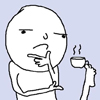Everything posted by EmLeingod
-
What do you think about the Cards system of Chain of Memories?
I love it. It gets way too much hate. It adds a lot of strategy to fights, mostly boss battles, and even more so in RE: CoM.
-
Birth by Sleep is most wanted PSP Remaster
Day one purchase, it would be awesome if they did a Final Mix collection. We probably wouldn't get it though. :angry:
- EmLeingod's status update
-
Nomura discusses KH3D and Kingdom Hearts III
- Whether we’ll release an HD remake or not is another story, however we are considering doing an HD upgraded version of one of the past titles. That's gotta be BbS. With the new line of PSP HD remasterings, it's gotta be.
-
What is your favourite generation of Pokémon?
Gold and silver, by far. I spent to most time playing silver more so than any other game when I was a kid. I feel like it improved on everything the first game did right, plus it added 100ish more pokemon to the dex, and it's also the only generation that had TWO regions. And we mustn't forget the epic battle with Red at the end of it.
-
Chocolate and strawberry milk going to be banned from schools
I lol'd. Doubt that'll happen, but still a funny idea.
-
KH3DS at Tokyo Game Show?
I would be more surprised if it wasn't. Every time we know one exists, it usually shows up at the following TGS.