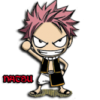Everything posted by replika13
- Favorite Kingdom Hearts Series Songs?
-
Why is Xehanort gathering different incarnations of himself?
Well, maybe X-Blade grants some kind of immunity for Master Xehanort or something. Besides, Nomura told once that not all incarnations were there because of time travel... but its still pretty confusing, i guess In the end only Xehanort might know how the whole thing works
-
Songs that cheer you up?
- A very weird question
Skyrim, nuff said- Do you think twilight town is going to be inportant in KHIII?
Its pretty iconic for Roxas, Axel and Xion, so it might as well appear- Do you guys mind that Chi is Cannon?
Dont really mind. Chi might not be much, but the connection is pretty cool in some ways and might work for the main series advantage, as it seems it already kinda is.- Disney creates "Which Kingdom Hearts Character Are You?" quiz
Sora- Merry Christmas to Everyone on KH13
Bit early Merry Christmas!- Do you have a favorite subject at school?
Art, nuff said- Five Nights at Freddy's 2... Sequel or Prequel?
Well, it could be that the original animatronics were used somewhere else originally. In FNAF2 they were dismantled and in FNAF they had been repaired again. Not sure what wouldve happened to the remodels then, unless five children had been stuffed in them and pizzeria emplyees disposed of the remodels because of that.- Why Sora didn't have a green Drive Form color in KH2/KH2FM?
With those abilities, it sounds kind of pointless, since Sora was never a character who absolutely needed to support other characters with HP and MP, rather others were the ones supporting him with such. And if he would support himself in this form, it wouldnt practically allow the enemies to defeat him- Why KH3 will likely release before any games Noruma has planned until 2019
Ill say 2016, at least for japanese release (others might get early half of 2017 release). Numbered titles have always took 2-3 years when theyve been in development. But well, rushing a game everyones so hyped for and having high hopes for would end up them making a bad game- Are you satisfied with the Disney worlds used in the KH games so far?
Wonderland and Captain Hook´s Ship havent been that great, but ive enjoyed the rest. Want them to stop recycling the same old worlds over and over though and use some new ones for a change.- What is your favourite Kingdom Hearts game?
I must say KH3D. I really enjoyed the plot and how it was connected to the stories of past titles not to mention that gameplay is pretty entertaining. Game could use some more cool secret bosses though. I like BBS and KH2 almost as equally.- Sora and Kairi and some heavy rain
X3- KH1 100 Acre Wood or KH2 100 Acre Wood
- Are you hyped that Twilight Town, Destiny Islands and Olympus Colliseum are basically confirmed in KH3 ?
- What is your favorite funny moment from Kingdom Hearts?
- Hawkie's stories: Nature's Strenght
Awsum sis! Dat plot-twist! X3- Summer Vacation must have started for everyone.
nope. Some haf to work =3=- Top 10 Saddest Disney Songs
Nice choices sis- Hawkie's stories: Nature's Strenght
Yay! So epic work there sis- Kingdom Hearts 3 Canceled?
I dunno, i would be upset from not knowing how Xehanort saga comes to its conclusion. Plus there could be some really awesome OSTs i might wanna hear- Hawkie's stories: Nature's Strenght
Awesome work sis. Really funny and exciting to read- Series director Tetsuya Nomura talks Kingdom Hearts III
Now i wish i could time travel to the point where KH3 is released - A very weird question