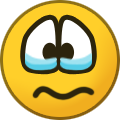Everything posted by Azure Flame
-
A place for Days fans, and a hashtag for a remake
I think it would be awesome. Maybe rework things a bit, make combat a little smoother and more defined. I always thought the panel system was interesting and took some planning out for items, spells, levels, and gear. And would greatly benefit from adding Wifi, so anyone can get into a group and play as their fave org members, rather than having to find someone nearby with the game. The only chance I ever got to play multiplayer was when I convinced my sis to pick up the game so we could play together, but she didn't really care for it too much. She prefers watching the KH games, rather than playing them.
-
Lol! I've not been online in ages!!! Hello world!! ?
Hello!
- Which starter will you pick for Pokemon Sword and Shield?
-
A curious fact about the Unions in KH-III
Yeah, the names were picked based on the number of the special Moogle medals in UX, so those numbers are more co-incidental than planned. Really, more people just like being in Vulpes, which is probably why they always hit 1st place in the rankings. So it's not surprising that the most popular has the most names. It has nothing to do with the actual story.
-
Possible glitch in the Toybox?
You may have missed something, I suggest heading into every room in the toystore and see if that triggers anything. As for the flan, they only appear after you complete a world.
-
Soras monster form
It's the forms. Each time you use a Keyblade Transformation and change form, Sora's Monster form changes color. I believe it's Orange for Power Blue for Element Yellow for Guard Green for Speed White for Ultimate and I think a different shade of Yellow for Second, been a while since I used that form though so I don't remember.
-
does namine .....?
Yeah, and Ienzo said he was unable to make dark portals afterwards as well. In a way, both Roxas and Namine are special cases when it comes to Nobodies.
-
does namine .....?
I'm pretty sure Roxas being able to wield is due to Ven's heart, not Sora. And if Namine had the power to, I'm pretty sure she would have by now. Also, Namine is a special case when it comes to Nobodies. Even though she was made from Kairi's heart leaving Sora's body she never had a body of her own, per se. Roxas got his body from Sora, with the appearance coming from his connection to Ven, while Kairi still had her own body. Her power comes from her memory manipulation.
-
Supposed Pokémon Gen VIII (MAY NOT BE REAL)
We just had Yellow remakes, they wouldn't make more remakes after making remakes.
-
Supposed Pokémon Gen VIII (MAY NOT BE REAL)
Well, most Pokémon main series games have come around October/November.
-
What got you into Kingdom Hearts?
Initially I saw the very first KH1 trailer, the one that showed Sora running through Disney Castle and thought 'Oh, that's neat' Later on at Christmas time, I got it as a presant from my parents, thinking I would like it. This was back when it first came out back in 2002, when I was 14 and I'm still loving the series even at 30, having bought every KH game to come to America, except the all in one collection.
-
Fortellers Actual Identities [SPOILERS]
- 1 reply
-
- aced
- ava
- back cover
- fortellers
-
Tagged with:
- Name a useless cartoon character in a movie or show
Ah, I never really watched much One Piece, just the original 4kids dub up until Crocodile, then they stopped airing it on Fox Kids. I only saw bits of it when it came back with the revival of Toonami, and just remember an episode where he returned.- Name a useless cartoon character in a movie or show
Didn't he end up becoming a decent marine later on though?- Name a useless cartoon character in a movie or show
Aqua from Konosuba.- Who is Dark Riku?
No problem!- Who is Dark Riku?
- Who is Dark Riku?
- Who is Dark Riku?
Also, make sure you're using Spoiler tags when talking about spoiler stuff like this.- Besides Kingdom Hearts III, what game are you looking forward to in January?
- Rugrats Voice Actors Confirmed To Be Returning
See, it's interesting that it's coming back, but the Artwork is just really off, in a bad way.- So Did Sora... Spoilers
Account
Navigation
Search
Configure browser push notifications
Chrome (Android)
- Tap the lock icon next to the address bar.
- Tap Permissions → Notifications.
- Adjust your preference.
Chrome (Desktop)
- Click the padlock icon in the address bar.
- Select Site settings.
- Find Notifications and adjust your preference.
Safari (iOS 16.4+)
- Ensure the site is installed via Add to Home Screen.
- Open Settings App → Notifications.
- Find your app name and adjust your preference.
Safari (macOS)
- Go to Safari → Preferences.
- Click the Websites tab.
- Select Notifications in the sidebar.
- Find this website and adjust your preference.
Edge (Android)
- Tap the lock icon next to the address bar.
- Tap Permissions.
- Find Notifications and adjust your preference.
Edge (Desktop)
- Click the padlock icon in the address bar.
- Click Permissions for this site.
- Find Notifications and adjust your preference.
Firefox (Android)
- Go to Settings → Site permissions.
- Tap Notifications.
- Find this site in the list and adjust your preference.
Firefox (Desktop)
- Open Firefox Settings.
- Search for Notifications.
- Find this site in the list and adjust your preference.