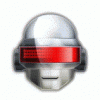- mansex's status update
- Ass
- ♪ Party rock is in the house tonight Everybody just have a good time And we gonna make you lose y...
-
the chuck norris joke thread
chuck norris can touch mc hammer chuck norris can slit your neck with a nerf sword chuck norris once kicked a baby elephant into puberty chuck norris caught a bullet with the same gun he fired it from
-
Rate The Avatar And Signature Above You!
avvy 5 siggy 8
-
Rate The Avatar And Signature Above You!
avy 8 siggy 9
-
There is NO SUCH THING AS 2O12!
http://www.abhota.info/end1.htm here just take a look
-
im sorry
ok so i'm trying to start a new with every one on this site i know iv'e made some people mad so i'm sorry to khfreaker01 deatskull3000 and fredfredbug4 i think thats all who i made mad so i well try to be nice
- PIE.
-
skillet fans
who's fans of this awesome band here is 3 of there best songs 2aJUnltwsqs 1mjlM_RnsVE&feature=relmfu uGcsIdGOuZY
-
Mass Effect 3: The Info Thread
awesome your old team well be in this game that is awesome
-
Rate The Avatar And Signature Above You!
avy 8 siggy 9
- issues
-
old MtV
i dont know its hard because they have rob and big and rob drdiyks? fantasy factory witch is super funny
-
Code Lyoko Reloaded
awesome i love that show if anyone finds out anything else send me a pm
View in the app
A better way to browse. Learn more.