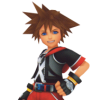Everything posted by Lakia71
-
I showed some people in my Photoshop class Digmon Xros Wars. They thought Digimon died. PFFFFFFFF...
I'm not sure what to say...
-
Roxas kingdom hearts 2
-
Young Xehanort (Riku concept art style)
-
Why the hype over KH3?
Well, not many people really care about the side stories... Besides you're not the only one, i was just recently talking to a friend and replied back to me as like this on youtube: Norakeybladehero71 posted a comment 3 weeks ago No, prob. Just wanna keep up with the socials. speaking of KH, new multiple trailers for KH3D:Dream Drop Distance is arising. you should check it out on YT or KH13.com wagfrog19(1 week ago) Marked as spam yea man i saw a few of them, looks really sweet just kinda disappointed that its for the 3DS and its another branch-off...id just like the next game in the actual storyline to come out Besides, Tetsy won't be working on the final saga to KH3 anytime soon until he gets FFXIII verseus and some other projects off his shoulders. So, let's hope luck onto that.
- Lakia71's status update
- Lakia71's status update
- RECONNECT. KINGDOMHEARTS IS NOT THE REAL TITLE OF KINGDOM HEARTS 3, GET THAT THROUGH YOUR HEADS, ...
-
Lakia71's status update
RECONNECT. KINGDOMHEARTS IS NOT THE REAL TITLE OF KINGDOM HEARTS 3, GET THAT THROUGH YOUR HEADS, PPL!!!
-
A dear friend of mine has passed away
Wow, I`m so sorry to hear that, even though hes gone, i bet he`ll never forget you, just as you`ll never forget him. trust me, i know whats it like losing someone, preious to you, but as long you have friends, nothing gonna stop you.