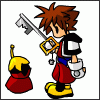-
-
Am I the only one...
I tried to, but only got up into the 70s. That was after I had played a few times. My first time through the game I left the island as soon as i could.
-
Favorite and Least Favorite Organization member?
I love Xigbar, Axel, and Demyx HATED Larxene, Marluxia, and Vexen
-
On average, how many days a week do you play video games?
I rarely play at all anymore. School takes up all of my time.
-
Who is your favorite Organization character?
Probably Demyx because of his sense of humor (he always made me smile while playing), his sitar, and his hair. Overall, he's adorable and he's absolutely adorable.
-
Have you already read the new interview with Nomura about KH3D?
Where is it? I didn't see it.
-
What are you currently doing in your life?
High school and working. That and homework consumes a large portion of my time. Ugh can't wait till summer....
-
-
What is your favourite sport?
Does marching band count?
-
What's the longest youve gone without playing KH?
About a year. I haven't had time to play it at all.
-
What are you most looking forward to in 2012?
Kingdom hearts and Doctor Who!!!!!!!!!
-
Do (or did) your parents play video games?
My mom used to be really into Legend of Zelda...my dad can barely work our dvd player. lol
-
KH1 Question
1) Dragon/ Maleficent 2) Neverland 3) Beast
-
What was your first KH game?
When i was really young, I went to Disney world and played kh2 at some gaming thing. i had no idea what it was at the time, but I guess it counts! lol
-
Kingdom Hearts music to appear at Symphonic Game Music Concert
That's so cool! Is there any way I can view the website in English?
-
least favorite mission
when you had to fight a bunch of the harder monsters (was it 5 of them?) in twilight town. I never had enough curagas or potions.
-
Which of Sora's forms is your Favorite?
Am I weird for liking Ant-Form the most? I don't know why i like it...it's just fun. I used to use all the rest just to get it.
View in the app
A better way to browse. Learn more.