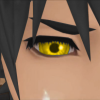Everything posted by Vanitas
-
WHO IS READY TO ENTER A WORLD OF WHERE POKEMON AND WARRIORS COME TOGETHER!!!!!!!!!!!!!!!!!!!!!!!!...
I WANNA BE THE VERY BEST!!!
-
Kingdom Hearts SUUUUUCCKKS!
Bad.
- Vanitas's status update
-
KH3D Secret Ending ( Spoilers )
Your assuming thats why I'm disappointed abut this. I just don't like her. And felt I it made this extremely anti climactic.
-
KH3D Secret Ending ( Spoilers )
So Yen Sid was like. "I heard this person could also wield a keyblade" And I was like "OMG who was it!!!" and camera turns and its Kairi. Dam it.
- I'm back!
-
MF is.....(Spoilers)
Way to many xehanorts running around. They better not end up fusing into some stereotypical monster.
-
Lea and Isa (MAJOR SPOILERS)
His keyblade looks like a freakin Phoenix Down.
-
What are "Warning Points"?
What do they do and how do you get them? Oh and why does I haz a limit to how many posts i can within a short time frame? Mods hate me? : (
- Arietiem
-
It's time! (*MAJOR SPOILERS INCOMING*)
You disgust me.... > : ( Im not getting the game so ill read
-
Arietiem
Thanks! I'll try to get a new chapter by tomorrow
- Vanitas's status update
-
Arietiem
_______Intro Sing to me of Arietiem A blessed world chosen by the Key and bathed in warm light. However, it had not always been. Arietiem was ridden with strife, ruled by blood, greed, and hate. When the Keys descended upon the World and into the grasps of people later known as wielders, they banded together and united the World along with its war torned people. Peace was brought onto the land, a peace that sadly would not last. The power of the Keys wormed their ways into the heart of man. The power seduced them, gave them visions of grandeur. And slowly they spread their influence. False words lapped with honey filled hearts. Dark ambitions seized minds. And power dictated control. It seemed as if history would repeat itself. The wielders immediatly saw the change in their compatriots, and they feared it. They saw their dark hearts and evil minds. They felt their presence like a layer of ice. Their former friends and allies were gone. Smothered by the darkness. And slowly, from each corner of Arietiem, the darkness clawed. Black creatures known as Heartless swarmed the land. Writhing masses of live Shadows. The dark wielders found that they could control them, and they sought about to bring the world under their heel. Again Arietiem had to take up arms. The wielders of the light set about to liberate their homes and protect their loved ones. The wielders of shadow set about to lay waste to it The wielders who once brought prosperity to the world will now destroy it. The small radio hummed to life, followed by the sound of static. Slowly the static faded and words became clear. "The town of Burnham has been razed---" "Several wielders held for----" "The Duke of Merstead has bee-----" Karst sighed and rose from his bed. Everyday the news was the same. Razed towns, missing peoples, tears of grief. Karst reached over to his bedside table to shut off the radio. "The dark wielders have captured Cileas!" Karst paused, his hand trembled in mid air. Cileas was his home. It was his childhood. It was his past. The world seemed to freeze. He had left only a year ago. He had said he would return a hero and help bring peace to Arietiem. Now it seemed, he would only return to bury the bodies. All his friends and his family. "Brother.... Mother" whispered Karst.
-
Help with math problem.
I got 28.9 But you cant have 9/10 of a problem correct Unless partial credit I'd say 28 I did 85over a 100 times x over 34. 34 times 85 equals 2890. 2890 divided by a 100 equals 28.9. I rounded down. ^ Look up ^ I believe problem here is that the test is out of a hundred. Since in this case 11/50 is not out of a hundred it wont work. 11/50 equals 22/100. 22 = questions correct. 34 total questions. 11/50 does not work. Has to be out of a hundred
-
Doesn't the Internet Need...
Meh i was trying to use sarcasam. Now that i reassessed my post, it didnt really make sense.
-
Dreams are dangerous.
I should have just turned away
-
Doesn't the Internet Need...
But not everyone knows that!
-
You'll Never Figure This Out
The Grinch
-
Vanitas's status update
NO! NO! NOOOOOOO! I TYPED SO MUCH!!!! AND I CLOSED THE TAB!!!! AHHHHHHH! F************
-
When the Fallen Angels fell {Book one- The angel that fell from the moon}
omg i signed up? I didnt even know that
-
Question: Who do you guys usually keep in your party? Donald or Goofy?
Donald cures me. KH2 - CUre takes all mana KH1 - DOnald cures for me. I only cure to keep donald alive or if im literally about to die
-
When KH: 3D comes out...
And I guarntee you that there will be someone who doesn't
-
It's like 80°F/26°C where I am. IT FEELS SO GOOOOOOD. IT'S SUPPOSED TO BE LIKE THIS ALL WEEK.
Lucky you. Its all cloudy and stuff
-
Two hours until I fall asleep. I know it is only 8:30, but I alwayss go to bed at this time, by m...
AH YOU SCRUB!!!! lol jk I could use the extra energy from sleeping earlier