We are pleased to reveal that a new feature has been added to KH13! Now, if a streamer links their Twitch account with their KH13 account and they are livestreaming any game in the Kingdom Hearts series, a link to their stream will appear in the sidebar of the site. This sidebar addition is located on the right-hand side, between the daily poll and the recently updated topics. It can be seen on the homepage, forum, and video archive.
For anyone interested in this feature, you will need to press the “Add Your Stream” button at the bottom of the stream list, and sign in with Twitch on the following page to link your accounts. Whenever you are streaming a Kingdom Hearts game, make sure to set the "Playing [X]" field of your Twitch stream to anything containing “Kingdom Hearts” (e.g. Kingdom Hearts HD II.8: Final Chapter Prologue) in order for your stream to appear. Otherwise, your stream will not show up in the list. Once your stream is in the list, your username, the viewer count, the game's title, and a snapshot of your stream will be shown.
You can view an example of this feature below, as KH13 staff member Toominator has linked his account and is live at the time of this article’s publication.
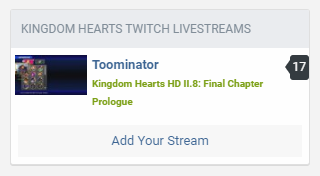
Whether you are attempting to beat a speedrun record or are enjoying a series recap, we hope to see plenty of fans streaming the series in the days leading up to Kingdom Hearts III’s release! Let us know your thoughts on this feature in the comments below!







Recommended Comments
Join the conversation
You can post now and register later. If you have an account, sign in now to post with your account.