- Replies 417
- Views 82.3k
- Created
- Last Reply
Top Posters In This Topic
-
Tigerruss 105 posts
-
Reyn 43 posts
-
Nermin Colakovic 37 posts
-
Kinode 25 posts
Most Popular Posts
-
I hope someone can make a translated menu picture for reference at some point... ._.
-
Basic English Translation (for people who've put of joining because they don't understand Japanese) of the standard buttons (I was going to use a screen shot but felt there was too much going on in th
-
Item locations. Currently I have only checked out Dwarf Woodlands. Edit: Those are all the items that ca






.thumb.png.415c8c8fd893a7b29b314b8fa3a9dc05.png)

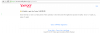




Here's a collaboration of things we all, including some people from Gamefaqs have figured out about the Gameplay:
In the subject of Menus:
Starting from the top
Daybreak town - Takes you back to the day break town, this is where you see the Encounter Button when a Raid is going on, as well as some players form your current Group.
World - Returns you to the world you were in. If you weren't in any, it brings you to the select menu.
Status - Self explanatory, your name, level, LUX etc. is here
AP - What you need to do actions with, can be replenished by pressing the button beside it (Potion), the menu for potions comes up even if you have none
BP - What you need to carry out Boss Raids, can be replenished by pressing the button beside it (Ether), the menu for ethers comes up even if you have none
The grayed out buttons are also self explanatory since they're in English/numbers, Sound on/off, quality of graphics and Menu
Raid Boss (Purple) - Click this to go encounter a Darkside, only appears during events
Gift Box - You get rewards from completing missions, you collect them using this
Mission List - Tells you the missions you have to do, and lists the most recent ones you cleared
Story - Recounts the story so far for you
Bottom:
World Select - Choose which world you want to enter with this
Raid Boss - Similar to the other Raid Boss button but this one is always here. If there isn't a Raid happening, it will show the LUX conflict of the two Groups competing(See: Raids)
Party Menu - Brings you to the party menu
Edit Deck - You can edit the cards in your deck
Card Synthesis - You can upgrade and synthesis cards you have using other cards you have.
Keyblade Upgrade - Takes you to the menu to upgrade your Keyblade
Card Draw - Brings you to the menu to buy new cards using either Moogle Passes, or Moogle Points.
On the subject of cards:
The attack cards have two numbers one I believe represents attack power and the other defense. So when the battle starts the game will calculate your damaged dealt based on the attack number and how damage you take based on the defense number. I believe this is why for example at times enemies will deal obscene amounts of damage on a first hit and yet on their next hit they deal pathetic damage, or vise versa. You can switch the cards in your deck, and you can't fuse two cards that are in your deck. Combining two of the same card with the same rarity causes a "Limit Cut". This seems to and increasie its max level by 5 and reduce the number of times you can do another Limit Cut by 1. Though there could be other ways of increasing the max level.
Assist cards are HP bonuses and LUX increased rate. Each one will give a boost, so you should update as soon as possible.
On the subject of worlds:
WORLDS ARE NO LONGER BEING UPDATED IN THIS POST DUE TO NEEDING TOO MANY IMAGES AND BEING TOO HARD TO UPDATE. A THREAD WITH WORLD STORY GUIDES SHOULD BE MADE SOON. FURTHER INSTRUCTIONS FOR SOME WORLDS ARE AVAILABLE THROUGHOUT THE THREAD BUT WON'T BE POSTED IN THIS OP.
The story objective battles have the same music the encounter battles do, so if you're trying to figure out what to do challenging a few heartless and seeing if you get the boss music is a good way of doing this.
In Dwarf Woodlands it seems you have to kill the Large Body in front of the Dwarf 's house. After you beat the large body outside and talk to the one that gave you the mission to kill it. After you talk to him you then go talk to doc where the large body was. After this you have to wait until you are level 26 to continue the story.
In Wonderland first you need to speak to the doorknob who is probably telling you you're to big so you need to drink from the bottle, a bottle that a soldier heartless steals. Kill that heartless and talk to the doorknob again to shrink down and enter the forest. From there you need to locate and speak to Alice and eventually during the conversation the white rabbit comes out which she chases after. Chesire cat appears and speaks. You need to be lv14 to enter the Teahouse and talk to the rabbit. After that you can talk to the white rabbit and thanks to help from a friend translating we were able to figure out what he wants you to do. The general gist seems to be the rabbit was running through the earlier part of the forest, fell in the water puddles in there, got drenched, and broke his watch so its missing the 2, 4, 5, and 11. What you need to
do is go back to the water puddle section of the forest and you'll see some blue sparkly spots instead of the usual gold ones. Those sparkly spots contain what I assume to be the rabbit's missing numbers, either way you need them so grab them. Once you've got them talk to the rabbit to complete that story section. After that it's another level requirement for the next section this time level 24!
Agrabah's story begins with you finding Alladin collapsed in the sand.
There are 2 upcoming worlds, being Beast's Castle and Enchanted Dominion, as found in the game's database.
On the subject of collectible resources:
The sparkles on the maps are collectible items. Even if you can't read Japanese the things you collect are pretty much right where you expect. So if you see a picture of a flower then go to the dwarf woodland's flower patch to find them. These items restock eventually. Many of these items can be used to upgrade your Keyblade and completing quests.
A guide on where to find resources is currently being made on this thread.
On the subject of Lux:
Everyone of your union is collecting Lux. At the end of the week all unions will have all the lux they collected tallied up and the three highest ranked Unions all get prizes. (Prizes to be mentioned)
Collecting LUX each week(?) before the LUX reset gives you prizes:
3,500 gives you 2 potions. (a total of 20 AP when used)
5,000 gives 5 bronze moogle tickets.
7,500 gives 3 more moogle cards.
10,000 gives 3 silver moogle tickets.
15,000 gives 1 gold moogle ticket.
20,000 gives 5 ethers.
30,000 gives 5 potions.
50,000 gives 2 gold moogle tickets.
100,000 gives 5 moogle cards.
200,000 gives 3 gold moogle tickets.
300,000 gives 5 gold moogle tickets.
And there are weekly rewards for the people who collect most LUX. They are listed in the link below, in ranking:
cache.sqex-bridge.jp/img/yPJNw3GX
On the subject of Moogles:
Chest Moogles: Sometimes when you open a chest, a Moogle will pop out of it. If you have purchased the special purple orbs(?), you can trade them in for rare cards that can only be obtainable by trading them with the Moogle. You can also gain a free card by selecting the purple/blue orb in the bottom. It'll most likely be an N/N+ Assist card, but it is possible to find R and R+ cards too.
Card Draw Moogles: You can access these Moogles at any time by clicking the Card Draw icon on the menu. In the "shop", you can purchase cards by using:
SR Premium Passes: Extremely rare Moogle Passes that can be turned in for SR cards.
Golden, Silver and Bronze Passes: Rare Moogle Passes that can give N+ - R+ Cards. Golden Passes have a better chance to give R/R+ cards than Silver Passes, and Silver Passes have a better chance than Bronze.
Moogle Orbs/Pins: Special points that can be acquired easily through quests and as prizes in Raids. For every 200 points you can get a card, with a higher chance to get N+ than R/R+ cards.
On the subject of Raid Bosses:
Groups-
During Raids, each Union will be divided into groups, whose members will be switched every day. Groups can be seen here:
You can see which group you are in and which group you are going against that day.
What they are-
Raids are competitions between two teams to see which can deal the most damage to the Raid Boss, and who can collect the most daily LUX through them.
Over at number 1 you have which team is currently winning the daily LUX competition, below the bar is how much longer the current Raid Boss will stay. Raid bosses always stay for 1 hour, and spawn 20 minutes after the previous one is defeated or escapes. When defeated, the next Boss will be 1 level higher than the defeated one, and when it escapes, it will decrease by 1 level.
Over at number 2 you have the health bar of the Darkside, red is the damage your team did, blue is the damage the other team did, and green is its current HP. Below that is your attack (damage multiplier) options, 1x damage, 2.5x damage, or 4x damage. Each one states its BP cost.
Using the 1BP option can be useful at keeping a Chain. 1 BP is recovered every 15 minutes. Not considering Chains, 4x damage is most efficient option.
Over at number 3 there is the image of a Keyblade. Using that Keyblade against that Raid Boss will give you a "Keyblade Bonus" and you will deal additional damage.
If the Raid Boss is low level, it is recommended to use as much BP as possible to kill it faster. However, it's also recommended to spare your BP to use it during LUX UP times.
Over at number 4 you have the Chain information. When a team member attacks within 4 minutes of another they get a chain bonus and extra damage is dealt to the Raid Boss. Even if you were the last person to attack you can keep the chain going in hopes others will raise it by attacking. (There is a timer telling you how long you have to do it.) And below number four, if you are on the 3rd tab, there is a history of who attacked last, how much damage they did, when they attacked, and what team they were on.
Your first attack on a Raid Boss doesn't cost BP and is a 4 times damage attack.
Every time you attack the Raid Boss, you gain great amounts of LUX, depending on how much damage you dealt to it.
Each time a Raid Boss is killed, the next one that day is more powerful. It has a bigger damage boost than HP boost if it has an HP boost. Though people will be doing less damage to it in the later "levels" of it because they won't survive as many hits. Each hour,the raid will be reseted.
You can give BP to another player in your Union, by clicking the lack button above the Union Sigil. As you give BP to other players, you will also regain as much BP as you give out. You can give 5BP to other players per day, so I recommend you use this only if you believe that you can defeat the current Raid Boss.
Regardless of which team wins, having more LUX or dealing more damage, if a Raid Boss is killed, everyone involved will gain prizes.
It is impossible for a player to survive more than 5 attacks from the Raid Boss.
On the subject of Keyblades:
You unlock a different Keyblade every time you finish a world's story, much like usual KH games. You can upgrade your Keblade with raw materials. Keyblades give you boosts based on the command slots. Starlight, for example, will give 10%+ boosts for magic cards when those are used in the second slot and a 10%+ boost for wing/speed/aero attack cards in the third slot. Upgrading you keyblade seems add additional boosts and improve the boosts you already have.
An in-progress guide on Keyblade can be found on this thread.
On the subject of items:
Right now, there are only a few kinds of items:
- Ether (allows recovery of power necessary when fighting bosses, BP)
- Potion (allows recovery of action power, AP)
These can be acquired by completing quests.
The GIFT BOX contains a lot of useful items for newbies, including a lot of Moogle Passes that unlock rare, powerful cards.
About Parties/Friends:
How to join a party.
Click the button with the two smiley heads.
Then click the bottom right red button.
A menu will pop up saying "Search".
There are two tabs at the top select the second one.
List of other players with two red buttons out beside them.
Click the first red button. the one right beside the players level.
What you want to look for is a player that has more than one person in their party of 30.
Select the bottom right button when you want to join that persons party.
Select the left red button.
Then you'll be in their party with an AP upgrade.
Edited by Kinode