As Jump Festa 2016 went on from December 19th through the 20th in Japan (18th through 19th in the U.S.), an all new (never before seen) Chirithy plush was displayed for attendees to see. For those of you who don't know who Chirithy is, Chirithy is the cat-like dream eater in Kingdom Hearts χ[chi] and Kingdom Hearts Unchained χ who guides the player through the game as they advance through the story. Multiple pictures of the new Chirithy plush were taken from Jump Festa and can be seen below.
If you got the opportunity to purchase this Chirithy plush, would you buy it? What are your thoughts on the plush? Let us know in the comments below!





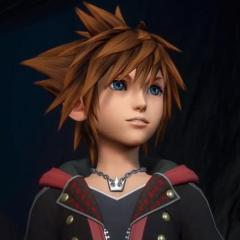

Recommended Comments
Join the conversation
You can post now and register later. If you have an account, sign in now to post with your account.