Following the release of her book, Kingdom Hearts II, published by Bossfightbooks, Alexa Ray Corriea agreed to speak with staff member Toominator to discuss major aspects of the book and also talk a bit about the recent and coming trailers for Kingdom Hearts III. Alexa has been a games journalist for various video game news sites such as GameSpot and Polygon, and now dubs herself a full-time author.
Her book is essentially a collection of essays analyzing some of the deeper themes and character tropes seen throughout Kingdom Hearts II, while also including a bit of Alexa's own personal connection to the series. In this interview/podcast, both Toominator and Alexa explore these analyses and give listeners a good overview of what readers can expect from the book, while also discussing the topics further - going beyond what is in the book itself.
Please enjoy the discussion below, and be sure to pick up Kingdom Hearts II by Alexa Ray Corriea on bossfightbooks.com or Amazon.com, available as a paperback or e-book.




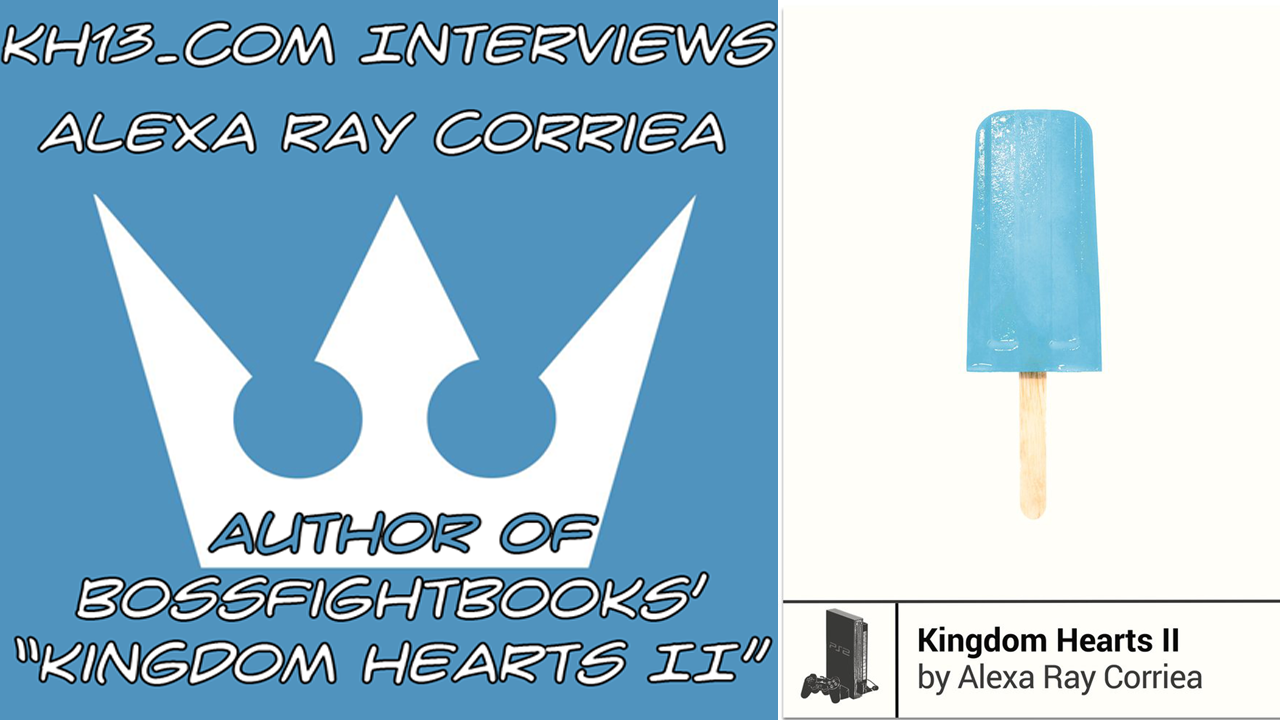


Recommended Comments
Join the conversation
You can post now and register later. If you have an account, sign in now to post with your account.