Artwork of Sephiroth's alternative outfit from the Kingdom Hearts series will be included in the Dissidia Final Fantasy NT art book that will be part of the Ultimate Collection Edition. You can check out the picture below:

Sephiroth's Kingdom Hearts outfit was announced for Dissidia Final Fantasy during a livestream hosted by Square Enix on February 14th, 2017. It's based off of his Kingdom Hearts variant, rather than his Kingdom Hearts II variant, just like how it was in Dissidia 012 Final Fantasy.
Dissidia Final Fantasy NT will be available on the PS4 in Japan on January 11th, 2018 and worldwide on January 30th, 2018. You can pre-order the collection edition here.
Thanks to KHInsider for the tip!




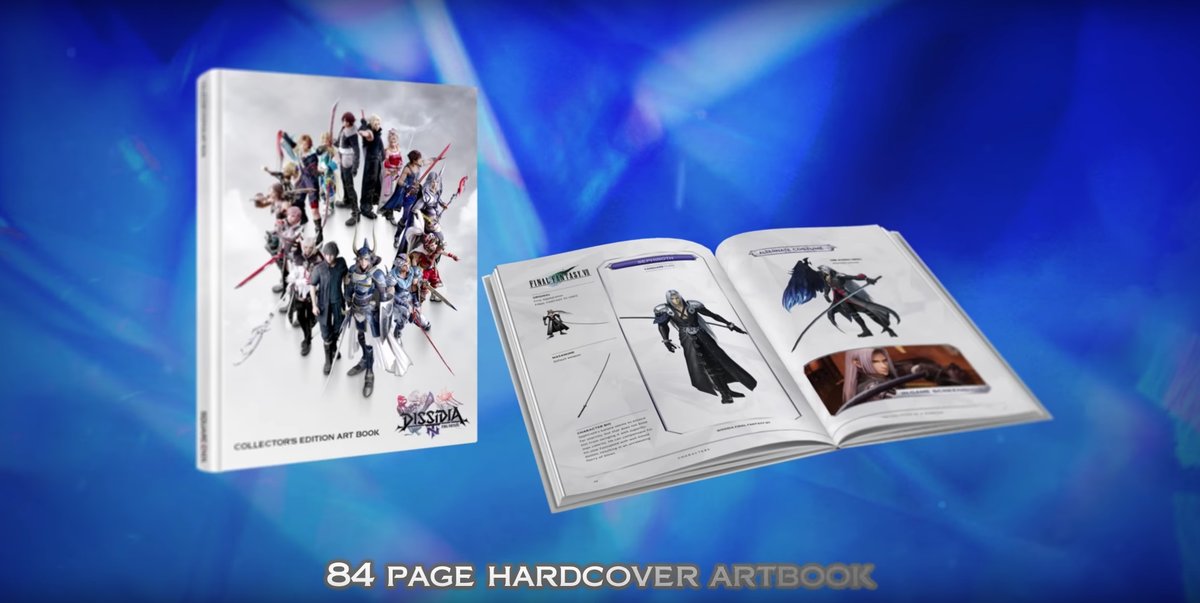


Recommended Comments
Join the conversation
You can post now and register later. If you have an account, sign in now to post with your account.