-
-
Midnight Goddess started following Veemon
-
-
-
-
-
-
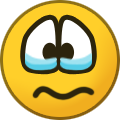 EmpmindG reacted to a post in a topic:
Quiz: What was the big change from Terra's concept to final design?
EmpmindG reacted to a post in a topic:
Quiz: What was the big change from Terra's concept to final design?
-
-
 Titan3S reacted to a post in a topic:
Quiz: What was the big change from Terra's concept to final design?
Titan3S reacted to a post in a topic:
Quiz: What was the big change from Terra's concept to final design?
-
Veemon started following Quiz: What was the big change from Terra's concept to final design?
-
Quiz: What was the big change from Terra's concept to final design?
I've never seen the original concept for Terra, so I definitely won't know the exact answer, but if I had to make a guess, I'd say his hair color would be different. I could kind of see Nomura deciding on the hair color with difficulty, especially if he was trying to give Terra similar characteristics as Riku, with both becoming consumed by the darkness. So, hair color is my final answer! Rock on!
-
Whoa! Everything is so new and fancy! Man, I really missed A LOT while I was gone. O.O
Great to see you again, Zeldablade! I'm glad to be back!^^
-
-
-
Veemon started following Yuya Sakaki
-
Veemon's status update
Whoa! Everything is so new and fancy! Man, I really missed A LOT while I was gone. O.O
-
Yessie Maltese started following Veemon
-
-
-
-
It seems like Shinji Hashimoto created a Twitter account 5 days ago. One of his posts really caug...
Uh-oh! Looks like he deleted his reply about Sora being in Smash. He spilled the beans, though!
-
It seems like Shinji Hashimoto created a Twitter account 5 days ago. One of his posts really caug...
It's gotta be a legit account at the very least! After all, it's being followed by official Square Enix accounts.
-
Veemon's status update
It seems like Shinji Hashimoto created a Twitter account 5 days ago. One of his posts really caught my attention...Is he confirming Sora for Smash? https://twitter.com/shinjihashimot3/status/1042887115040743424?s=20
-
Show off your avatar!
Depending on your device, there are various methods of taking screenshots. For one example, you can hold down the Power Button + Home Button, and that will take a picture of your current screen. Another example could be a setting on your device that allows you to simply have a button for screenshots. Depending on your device, you can try one or both of these methods. As for my image in particular, I took it on my Android Tablet, and I used the screenshot button that appears when I turn on the option for it in my device's settings. Hope that helps! Rock on!
-
-
Kingdom Hearts Re:Coded is the best game in the series.
While it lacks story development, it has one of the best gameplays. That's what makes it really good!
-
Veemon's status update
Hey there, everyone! I haven't been here very much lately, but I just wanted to drop by and say hi! I hope everyone is still doing great!
- Veemon's status update
-
Anyone else notice that the keyhole on the Clock Tower in Neverland in KH1 is on the 13th minute ...
In case it is hard to read which increments are the minute/second marks, they are the lines that do not touch the edges of the outer part of the clock. (The 4 increments between each hour increment, ie: 1=5, 2=10, 3=15, etc.)
-
Veemon's status update
Anyone else notice that the keyhole on the Clock Tower in Neverland in KH1 is on the 13th minute increment? https://media.discordapp.net/attachments/363299919584428032/389279990694543371/Screenshot_2017-12-09-23-54-36.png
-
Welp, I'm no longer going to finish Ni no Kuni. Because that game doesn't give you much experienc...
No problem! In fact, I'll even try to find the name of the island you need to go to if you want.
-
Welp, I'm no longer going to finish Ni no Kuni. Because that game doesn't give you much experienc...
There is this one island that spawns Tokos and Tokotokos. They give lots of exp, and are super worth it. Plus, once you get to the final area in the game, and I mean the FINAL final area, there are even stronger forms of the Tokos and Tokotokos that, as you may guess, give a ridiculous amount of exp as well.
-
Hello, everyone! I apologize if any of you missed me, I have been quite busy with other affairs, ...
@Neptune. I am glad to see you, too! It's been so long since we last talked, huh?^^ @Mystics. Yeah, I've been so caught up in other parts of my life that I have been unable to tend to KH13. But I hope that you are doing okay, Mystics!^^
View in the app
A better way to browse. Learn more.





