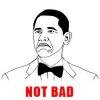-
-
Have you been playing a KH game recently?
Yeah.But not to prepare for KH 1.5.
-
Do you currently own a Xbox 360, and do you plan to buy to buy a Xbox One?
NO and NO. It's because KH3 and Guilty Gear Xrd might be in PS4
-
Do you usually like the dreams you have at night?
Sometimes,my dream might come true without remembering. Oh,the irony..
-
New 358/2 Days themed cards in Re:CoM video guide
Wow I didn't know that.
-
After a bad day at work or school, what kind of game do you unwind with?
Depends on what game do I want to play.
-
-
Look at the game pictures!
welp its over huh? time to lock this post.
-
Have you ever had a job?
Bitch please Im still 14. Might wait till exams when Im 15 Kappa
-
Look at the game pictures!
-
Map card representations?
doesn't mean map cards represent things ONLY at CoM :wacko:
-
-
How old were you when you first started playing Kingdom Hearts?
3-5 at that time I was scared Sora will die that every time when I play KH1 at 5 I always play at 100 Arces Wood! That was before,now its like "BRING IT ON YOU firetruckING HEARTLESS!!!!!"
-
-
Map card representations?
What do you think one of the map cards represent? I think Black Room represents Kingdom Hearts. (ʳ ´º㉨º)ʳ
-
Desperation for KH3
unlike Sonic 06.
-
C'Mon,you know theres always one?
Y U NO VOTE
-
Desperation for KH3
Ya it can wait if its on PS4
-
C'Mon,you know theres always one?
oh right sorry is there any way to edit it?
View in the app
A better way to browse. Learn more.