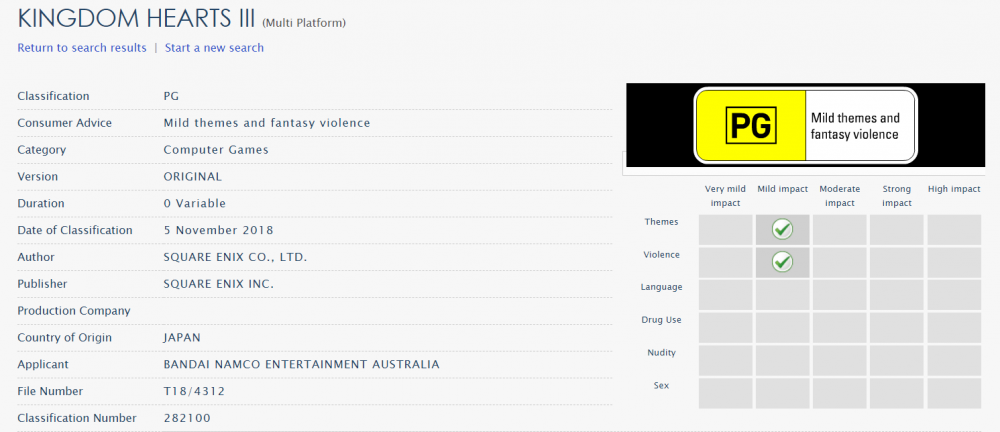-
-
teh lazy prince Xylek started following MythrilMagician
-
-
-
-
-
-
-
-
-
-
NOMURAAAAAAA
Roxas that's a stick started following MythrilMagicianMythrilMagician changed their profile photo
- Sorry, not Sorry
- Kingdom Hearts III has been rated by the Australian Classification Board
Pretty much, but it's just so exciting and surreal that KH3 is being classified by almost all the majorly known classification boards. PEGI seems to have not given it a classification yet.- Kingdom Hearts III has been rated by the Australian Classification Board
The Australian Classification Board has rated Kingdom Hearts III PG for "Mild Themes and Fantasy Violence" http://www.classification.gov.au/Pages/View.aspx?sid=BGcJDviNYH2OoHY%2b8MJe7Q%3d%3d&ncdctx=c6%2fora7kLVRgT1uEBkNExDlEGjn84zAXXf8zYJA0KauCRvq4PxQJWRNIh4Q3q8TwSIcKn96R9MBIj1WNylQ6YQ%3d%3d- Too much shown?
Sure, quite a lot was shown, but what we know is all over the place. We just can't put anything together. Everything we were shown is out of context so we still know next to nothing.- Which KH Orchestra event(s) did you go to in 2018?
Went to Sydney with @Yuya Sakaki and some other peeps. It was beautiful and I wanna go again ?- Avoid the Moderators!
1- Last Post Wins!
IndidMovies798 started following MythrilMagician- I'm New :)
Hi New, I'm Mythril Jk, welcome to KH13- Avoid the Moderators!
12- Last Post Wins!
I win- Last Post Wins!
@-Justin- you're walcom- Should we get rid of forum signatures?
- Last Post Wins!
@-Justin- no u- Avoid the Moderators!
2 come on peeps, we can do this




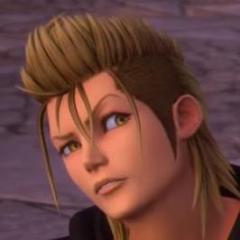


.png.b412022747ef039e77f9bebfac0cdb03.png)