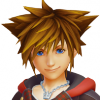-
-
Have you ever cosplayed as a Kingdom Hearts character?
I cosplayed as Sora once at school.
-
"I want to change my username" & "I want to delete my account"
Confirming my username to be changed to: SoRox
-
Somebody please help with Calculus.
@catmaster0116 I understand the concept but when I apply it problems that is the problem.maybe I need to review all other pre calc math subjs...
- SoRox's status update
-
"I want to change my username" & "I want to delete my account"
Please change my username to: SoRox if it is not taken. Thanks.Pending 7 Days
-
Somebody please help with Calculus.
I'm currently at the Differentiation but will reach Integration soon
- SoRox's status update
- SoRox's status update
-
SoRox's status update
Just watched "Everything Wrong Kingdom Hearts almost 27 minutes video - Youtube" can't stop laughing..
-
I had a dream about sora's new costume in KHIII, before I watched the trailer of E3 2015.
I think so,but it's only a dream though. My mind may only be guessing things..
-
SoRox's status update
I had a dream about sora's new costume in KHIII, before I watched the trailer of E3 2015.
- can I change my username?
- SoRox's status update
-
whoa 97 notifications!
I'm sora96 aka Gian, totally not related to sora96
-
whoa 97 notifications!
? I think you're referring to sora96? A Username cannot be repeated?
View in the app
A better way to browse. Learn more.