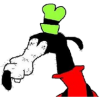-
i am bak wit scrambled eggs 2 feed wurld with wisdom from me. gooby pls
im a melting pot of friendship.
-
i am bak wit scrambled eggs 2 feed wurld with wisdom from me. gooby pls
thanks for the enthusiasm wingedman
-
Gooby's status update
i am bak wit scrambled eggs 2 feed wurld with wisdom from me. gooby pls
-
-
Xbox One - General Discussion
- Xbox One - General Discussion
if i had to choose one i wuld chose ps4. foget the exclusiv microsoft cant mayke the gams good no madder wat.- Gooby i fond u
- COME BACK FRIEND
- Hello!
- TOP SECRET KH13 CONVERSATION ABOUT KH13 FUTURE
i wanna know secret! ow bout i gve u imajinary money- How bad grammer kills puppies
NOOOOOOOOOO- How bad grammer kills puppies
o shits, *activates button to make bad grammer make puppies healthy* HA- How bad grammer kills puppies
im confoosed- How bad grammer kills puppies
i do, i have 1 as a matter of fact. im sticking to gooby grammer.- Dis is fun
- Gooby's new job and other things.
meh thats my opinion - Xbox One - General Discussion
View in the app
A better way to browse. Learn more.