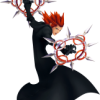-
-
-
 lea12345 reacted to a post in a topic:
Do you think a localised version of Kingdom Hearts Unchained χ will be released this year?
lea12345 reacted to a post in a topic:
Do you think a localised version of Kingdom Hearts Unchained χ will be released this year?
-
-
 lea12345 reacted to a post in a topic:
Do you think a localised version of Kingdom Hearts Unchained χ will be released this year?
lea12345 reacted to a post in a topic:
Do you think a localised version of Kingdom Hearts Unchained χ will be released this year?
-
 lea12345 reacted to a post in a topic:
Do you think a localised version of Kingdom Hearts Unchained χ will be released this year?
lea12345 reacted to a post in a topic:
Do you think a localised version of Kingdom Hearts Unchained χ will be released this year?
-
I'm starting to think the official release date for the NA version of Unchained Keys is right aft...
well it could be sometime before Christmas, remember they could announce it days before its release so its still imminent
-
 lea12345 reacted to a post in a topic:
New Kingdom Hearts Unchained χ TV commercial released in Japan
lea12345 reacted to a post in a topic:
New Kingdom Hearts Unchained χ TV commercial released in Japan
-
US Release
Well it might not make sense but that's Square Enix for you. I'm not saying that its only going to come out in America, what i'm trying to say is that once Square Enix announces it for that country/territory then it will come out there, some countries have more than just English being used,some have multiple languages.Perhaps they have to translate more for those countries/territories. No one knows what they are planning on doing because they never talk to us about it, but according to what I am seeing, that's what is going to happen, but I must admit this is all my personal opinion/perspective.
-
-
US Release
Well its only been Officially announced for the US (at E3) they even said "We're just announcing the Kingdom Hearts Unchained Key North American release at #E32015. Any availability elsewhere is still TBC." a lot of people seemed to ignore that message.And on the kingdom hearts YouTube account the announcement trailer is only in the US section and in the video description they said "KINGDOM HEARTS Unchained χ (read as Unchained “Key”), the first game in the KINGDOM HEARTS series to come to iOS and Android devices. It will be available as a free-to-play app (with in-app purchases) in North America." Now idk why people keep saying "international release" or "English release" when to me this just says that its going to come out for each country/territory when Square Enix announces it for them. BUT maybe its just me that sees this and perhaps I'm just being stupid and negative.
-
-
- lea12345's status update
-
So at first I really wanted Unchained X to come overseas, now that I've gotten so far into the Ja...
Well darn, they have all of these events going on in the Japanese version yet nothing (not even a release) for the U.S. version
-
So at first I really wanted Unchained X to come overseas, now that I've gotten so far into the Ja...
the max level is already 300? wow i haven't been keeping up lol
-
So at first I really wanted Unchained X to come overseas, now that I've gotten so far into the Ja...
eh I just might have to join you over there lol, but I just hate the fact that we haven't heard anything about it, maybe it will come out soon
-
-
Do you have a Kingdom Hearts related pet peeve?
I hate the constant shipping, this game isn't meant to have romance in it ( and I personally don't want to see any romance in the game)
-
lea12345's status update
dont you hate it when your trying to be optumistic about the North American version of Kh Unchained X and all of the odds are against you (Square Enix isnt saying anything at all about it)
-
Woah, what's this about the trailer not being released? O_O The light is slowly fading...No... >_
i'm just glad people figured out before it was too late and people really stayed up late to try to see the trailer
-
lea12345's status update
its all fun and games until the new kh3 trailer really isnt coming out tonight and it was a big lie
-
According to Twitter, the KH trailers may not come out today.
Welp, no trailer for us then :\
-
looks like I wasn't able to stay up long for the kingdom hearts 3 news last night.
Lol you didn't miss much
-
Starting to wonder of we'll even see Uχ this year. It's already November and we've heard nothing...
you are correct, it gets annoying but there is nothing we can do @Pokemoncuzzie
-
Starting to wonder of we'll even see Uχ this year. It's already November and we've heard nothing...
They did do It to the Japanese version, they all jumped on and crashed the servers because there were so many of them (ruining the experience for Japanese players) and then they blamed Square Enix for the problems they were creating, I remember it well @Xamtehwt Trece
View in the app
A better way to browse. Learn more.