-
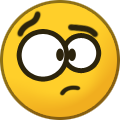 BennyJibCF reacted to a post in a topic:
"I want to change my username" & "I want to delete my account"
BennyJibCF reacted to a post in a topic:
"I want to change my username" & "I want to delete my account"
-
 Scottler reacted to a post in a topic:
"I want to change my username" & "I want to delete my account"
Scottler reacted to a post in a topic:
"I want to change my username" & "I want to delete my account"
-
-
-
-
-
-
-
-
-
My childhood just got sexier. http://davidkawena.deviantart.com/gallery/89102
I deactivated all status updates. So I learned about this one through the chat log. And yes it is. Good night. Sorry I'm a bad boy.
-
My childhood just got sexier. http://davidkawena.deviantart.com/gallery/89102
This is firetrucked up.
-
FIRAT http://kh13.com/forum/topic/32576-kh-3d-eu-release-date/
Yeah they are horrible. But Cyberman65 started a Japanese walktkhrough with good quality but no subtitles.
-
FIRAT http://kh13.com/forum/topic/32576-kh-3d-eu-release-date/
I watched 2 videos á 10-15min in Japanese with English subtitles.
-
FIRAT http://kh13.com/forum/topic/32576-kh-3d-eu-release-date/
Why should they?
-
FIRAT http://kh13.com/forum/topic/32576-kh-3d-eu-release-date/
Well I am not hindering you from writing it o.o I just say that I'll rather watch a walkthrough of it.
-
FIRAT http://kh13.com/forum/topic/32576-kh-3d-eu-release-date/
I'll just watch an English walkthrough. That way I'll get the informations from first hand and you won't have to type your fingers bloody while trying to explain everything in detail
-
FIRAT http://kh13.com/forum/topic/32576-kh-3d-eu-release-date/
As I mentioned earlier. Spoilers are welcome in mi casa since I won't be able to play it.
-
FIRAT http://kh13.com/forum/topic/32576-kh-3d-eu-release-date/
True. The written ending confused me. I didn't understand jack. I hope the English walkthrough will widen my horizon.
-
FIRAT http://kh13.com/forum/topic/32576-kh-3d-eu-release-date/
Well so it is some time until the NA release... goddamit I wanan watch a walkthrough where I can understand some shit. I'm proud of you Nice. I just didn't go to University today.
-
GRIMMJOW Y U NO ANSWER PM
Is a PM the group conversation or the personal chat? If it's the group conversation: I was sleeping. If you wrote me personally: I didn't get anything.
-
(ノ◕ヮ◕)ノ*:・゚✧ hai firat
This one does, indeed. Older ones are cool.
-
(ノ◕ヮ◕)ノ*:・゚✧ hai firat
Da fuq. Are you Edward Cullen?
-
(ノ◕ヮ◕)ノ*:・゚✧ hai firat
That is a warm greeting
-
(ノ◕ヮ◕)ノ*:・゚✧ hai firat
Hey ^^
View in the app
A better way to browse. Learn more.





