-
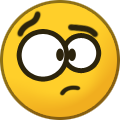 Scottler reacted to a post in a topic:
"I want to change my username" & "I want to delete my account"
Scottler reacted to a post in a topic:
"I want to change my username" & "I want to delete my account"
-
 Scottler reacted to a post in a topic:
"I want to change my username" & "I want to delete my account"
Scottler reacted to a post in a topic:
"I want to change my username" & "I want to delete my account"
-
 Scottler reacted to a post in a topic:
"I want to change my username" & "I want to delete my account"
Scottler reacted to a post in a topic:
"I want to change my username" & "I want to delete my account"
-
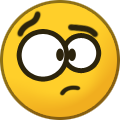 RazorDN reacted to a post in a topic:
"I want to change my username" & "I want to delete my account"
RazorDN reacted to a post in a topic:
"I want to change my username" & "I want to delete my account"
-
-
-
-
-
-
-
why is coconut cake so difficult to make
lol i rhymed
- TheApprenticeofKingMickey's status update
-
The Unpopular Opinions Thread
Just a disclaimer that I'm not directly attacking you as this is more a rant if anything since you mentioned animal rights. Okay, this is what I really don't like. I absolutely hate it when people say, "Animals don't deserve the same rights we do," as if the intelligent ones (cetaceans are among the top) don't constitute as people because they are not human. I used to have a friend who proclaimed he LOVED animals and when I told him about how people are petitioning for a Cetacean Bill of Rights and to recognize cetacean personhood, he basically said, "THEY'RE NOT PEOPLE, THEY DON'T DESERVE IT," when they're just as if not more intelligent than we are. If they don't equate to the status of people by not being human, what does that say about intelligent life forms on other planets? Although in correlation to your post about Seaworld, like Koko said, they keep their orcas (and their dolphins too though their dolphins have a smaller chance of going insane) in small enclosed spaces, never being able to socialize with others like them unless they're performing or being forced to breed. They're fed fish with little nutrients compared to the diets of wild orcas (which consist of not only fish but other marine mammals) and they're basically stuck in a bathtub for their entire lives and they go mentally unstable. Not to mention these orcas suffer from dorsal fin collapse which doesn't help their condition. They are basically money making machines for Seaworld so I don't understand how you don't see it as enslavement where they're forced to perform all the time at the amusement of others?
-
Happy Birthday Deadshot
BLESS UR FACE STEVE
- 5 people in my 3DS friend list are online at the moment, all of which are playing Animal Crossing...
-
George Zimmerman proven not guilty
And if you hear that, it's the sound of the progression of racial equality in America backtracking to the day of Emmett Till's murder.
-
-
-
-
-
-
-
-
-
-
- 5 people in my 3DS friend list are online at the moment, all of which are playing Animal Crossing...
-
Still offering art for money, still need $100 so I can pay my cat's vet bill. Even if you don't w...
no no i understand i have a lot of empathy for animals so i understand what you're going through
-
5 people in my 3DS friend list are online at the moment, all of which are playing Animal Crossing...
send me a message on tumblr when you want me to (or skype too) 'cause i won't be on here as much
-
Wait so lychees and cherries are two different things?? Bob just gave me a cherry in Animal Cross...
I JUST REALIZED THIS TOO
-
Still offering art for money, still need $100 so I can pay my cat's vet bill. Even if you don't w...
also, what's wrong with your kitty? D:
-
Still offering art for money, still need $100 so I can pay my cat's vet bill. Even if you don't w...
DAMN IT I WISH I COULD MAKE A DONATION
-
5 people in my 3DS friend list are online at the moment, all of which are playing Animal Crossing...
i already got the fruit tho. uwu
-
5 people in my 3DS friend list are online at the moment, all of which are playing Animal Crossing...
cries because i need bamboo
-
The Unpopular Opinions Thread
I'm really glad that Andrew Garfield wants Spider Man to be bisexual and have a male love interest. I know the purpose of the Amazing Spider Man reboot was to be more faithful to the comics and whether or not this change actually happens, LIKE YES WOW WE NEED MORE BISEXUAL EXPOSURE IN THE MEDIA AND JUST TALKING ABOUT IT IN AN INTERVIEW IS SIGNIFICANT.
View in the app
A better way to browse. Learn more.





