-
-
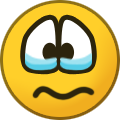 DanartG reacted to a post in a topic:
"I want to change my username" & "I want to delete my account"
DanartG reacted to a post in a topic:
"I want to change my username" & "I want to delete my account"
-
-
-
-
-
-
-
-
- Koko's status update
- Koko's status update
- Koko's status update
-
People actually think DC did this????? ARE PEOPLE THAT DENSE?
i aint no shsl hacker chihiro
-
People actually think DC did this????? ARE PEOPLE THAT DENSE?
does scooby have the booty scooby dooooo
-
People actually think DC did this????? ARE PEOPLE THAT DENSE?
scooby dooby do where r u
- Koko's status update
-
Koko's status update
i totez have mad hacking skills guys, its not like i just spend all day reblogging porn and gore
-
People actually think DC did this????? ARE PEOPLE THAT DENSE?
ye guys i did arrest me because i have mad hacking skills.
-
People actually think DC did this????? ARE PEOPLE THAT DENSE?
i dont hate dawnstar???? or sky heart?????
-
People actually think DC did this????? ARE PEOPLE THAT DENSE?
no there were lots of neg reps.
- Koko's status update
- Koko's status update
- Koko's status update
- Koko's status update
View in the app
A better way to browse. Learn more.





