I included a shot of this one in my previous art thread. But that was more of a taste test. I wanted to make a dedicated thread for this one because of how big the project is compared to my other artworks.
This is a 3D model of the classic Kingdom Key from Kingdom Hearts. Created and rendered in Cinema 4D.
I included a shot of this one in my previous art thread. But that was more of a taste test. I wanted to make a dedicated thread for this one because of how big the project is compared to my other artworks.

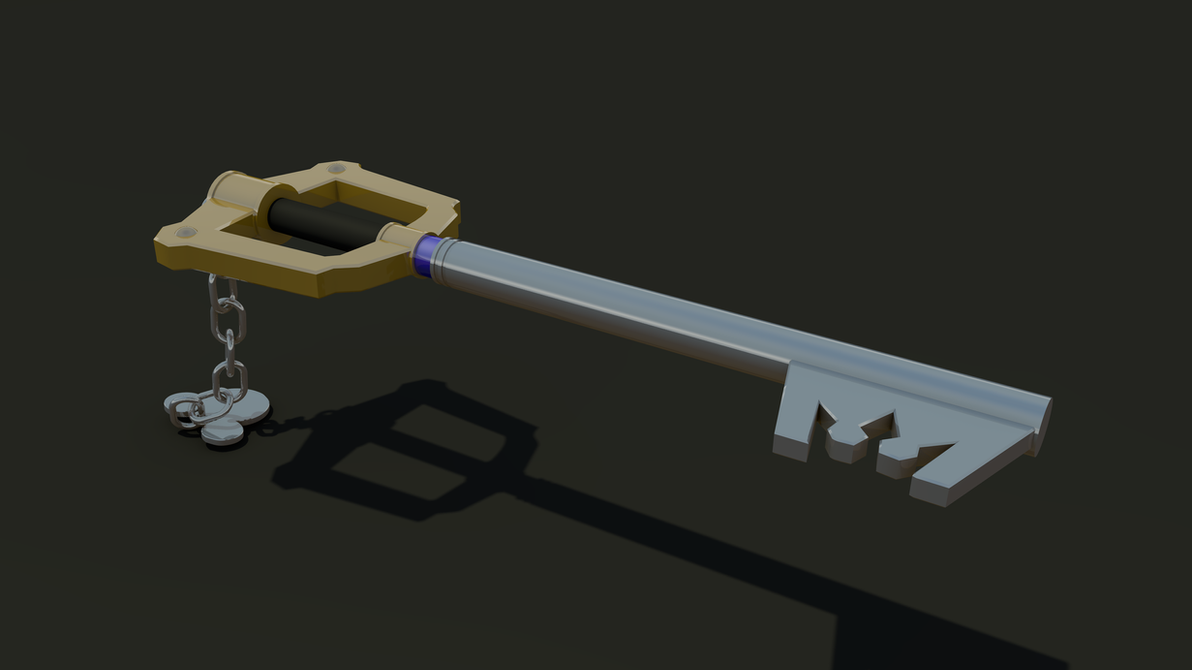




This is a 3D model of the classic Kingdom Key from Kingdom Hearts. Created and rendered in Cinema 4D.
https://www.youtube.com/watch?v=m74NmhxaBbo
A few still renders are always nice too.
Download 4K versions on DeviantArt
And also a screenshot of how it looks before it's rendered. Not particularly interesting, but I still felt like including it.

If anyone has any questions or any other kind of feedback. Feel free to leave them here. \(^-^)/