Hi there! So I am submitting my Keyblade design artwork for the contest of TeeFury posted on the main page. The design is based on the not yet featured world of Pocahontas. It contains many of the lead character and her culture characteristics. The name would be pretty obvious ![]()
Hope you guys like it! I put good effort in it. The idea of this world appearing in KH has yet to come true for me since I´ve been asking for it since forever.
What do you guys think? Feel free to share your thoughts and comments!
Zap! ![]()
Copyright
© by Keyblade Master Balo




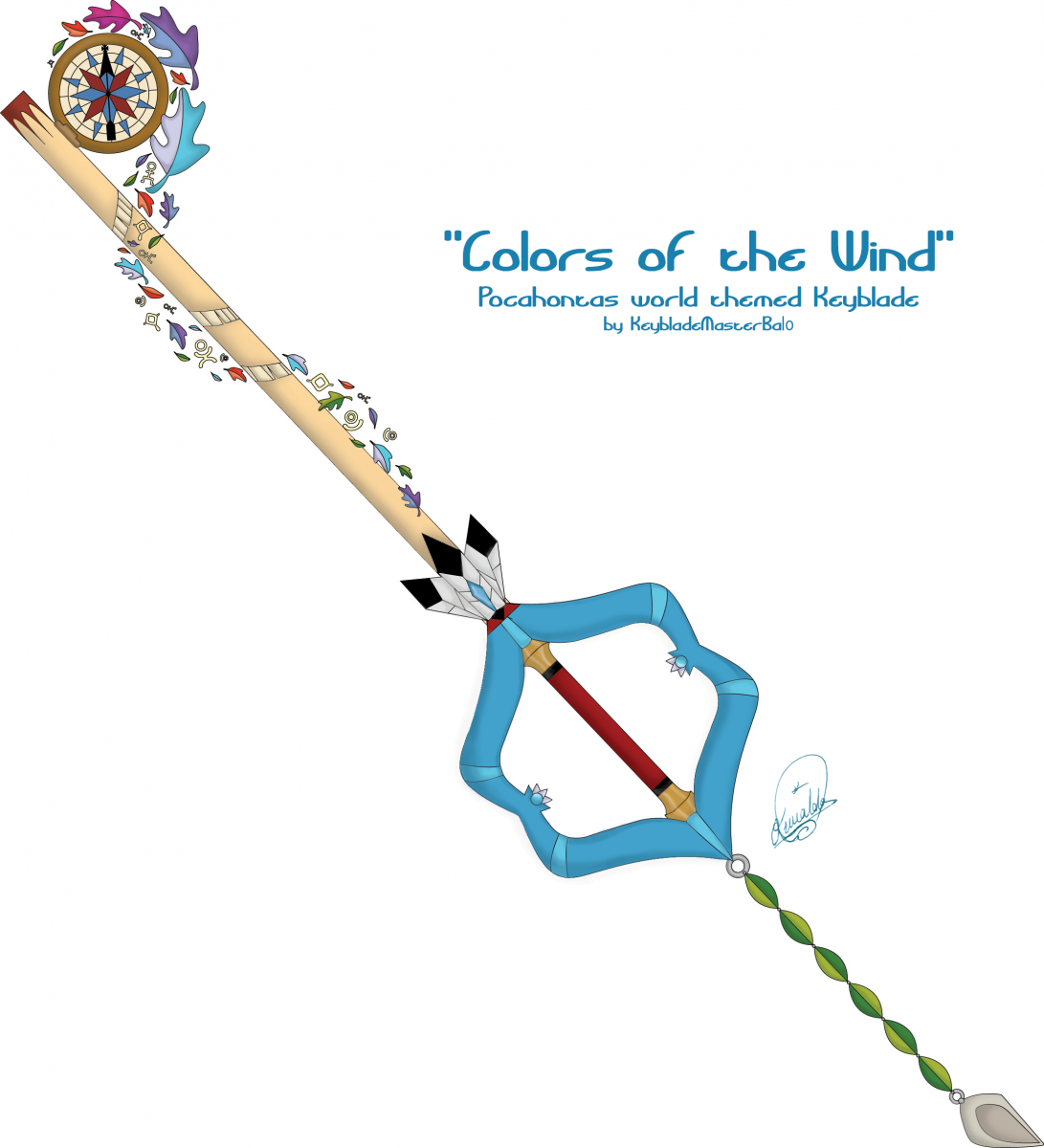




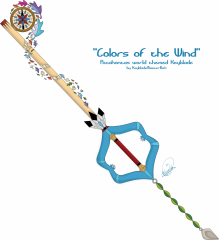


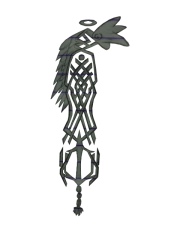



Recommended Comments
Join the conversation
You can post now and register later. If you have an account, sign in now to post with your account.